Have you ever Googled something and noticed an advertisement at the top of the results page marked “Sponsored?”
You’re looking at a Google Ad, an advertisement placed by an organization to promote their services, products, or mission. Your nonprofit can use these ads to promote your mission, inform people about involvement opportunities, and encourage online donations—all for free, through the Google Ad Grant (more on securing this grant below).
But for your nonprofit to drive results from its Google Ads, you need to ensure your ads are compelling and encourage internet users to take action. Let’s explore some top tips for writing more compelling Google Ads!
A Quick Overview of the Google Ad Grant
The Google Ad Grant is a unique grant that awards qualifying organizations with $10,000 in Google Ads credits each month. Nonprofits can spend these credits by bidding on keywords for Google ads, which display on the search engine results pages for those keywords.
To apply for the Google Ad Grants program, first confirm that your organization is eligible. According to Getting Attention, you need to have a valid, current charitable status and your organization cannot be a school, healthcare organization, or government organization.
If your organization is eligible, you’ll need to agree to the program’s policies and ensure that your website is functional, secure, and provides valuable content to its visitors. Then, complete the application process and start creating your ads!
Now, let’s dive into some tips for making those ads stand out and getting people to click on them.
1. Consider your audience.
Before you can write effective ads, you need to know who you’re writing your ads for. Get to know (or get reacquainted with) your audience by:
- Reviewing your website analytics. Since your ads aim to encourage internet users to take some sort of action on your website, start by looking at your website analytics. Understanding the demographics and behavior of your typical website visitors will give you a better idea of what people are looking for online when they want to know about your cause or your organization.
- Regularly engaging with your audience in a variety of ways. Whether you’re interacting with your supporters via social media or sending out post-event surveys, you can use those insights to inform your Google Ads strategy. Understanding their interests, motivations, and preferences can help you tailor your ads to their needs and expectations.
- Monitoring search trends. Stay on top of what is happening in the world related to your cause and organization to get an idea of what people care about and what they’re looking for more information on. For instance, if your organization provides math tutoring to at-risk high school students, it will be important to keep up with related issues that come up in school board meetings and state legislation that affects high schools.
The donor data contained in your nonprofit’s CRM is also a valuable source of information for fully understanding what your typical donor looks like and what marketing efforts have engaged them in the past.
2. Choose keywords carefully.
The keywords you choose for your Google Ads play a critical role in determining the success of your Ads campaigns.
When it comes time to choose keywords for your ads, take into account what you know about your audience and what they’re searching for related to your mission or nonprofit. Then, conduct some keyword research using a tool like Google Keyword Planner. This tool gives you keyword suggestions, provides an estimate of how often those keywords are searched, and helps you determine how much you’ll likely need to bid to use your keywords.
Additionally, Google has some guidelines that you need to follow when choosing keywords. Specifically, ensure that your keywords:
- Are not single words: The exception here is branded terms, such as the name of your nonprofit.
- Are not overly generic or simple: This helps ensure that your ads will help you connect with people looking for your mission or organization. For instance, “animal shelter volunteer opportunities in Detroit” will help you find the right audience much more effectively than “volunteer.”
- Have a quality score of at least three: Google calculates keyword quality scores by considering the expected clickthrough rate, relevance to the ad, and how well-optimized your landing page is for the keyword.
Remember to consider negative keywords. These are keywords that you don’t want your ads to pop up for. For instance, if you don’t want your animal shelter’s ads to show up for “jobs in animal welfare,” you can enter that keyword into your Google Ads account to tell Google that’s not the search intent you’re going for.
3. Use ad extensions.
Besides including engaging and keyword-optimized headers and copy in your ads, you can further enhance them by leveraging ad extensions.
Ad extensions are features on Google Ads that allow you to provide more information to internet users about your organization and what it does. They take up more space on search result pages and help catch people’s attention more quickly compared to standard Google Ads.
Here’s what they look like when incorporated into one of your ads:
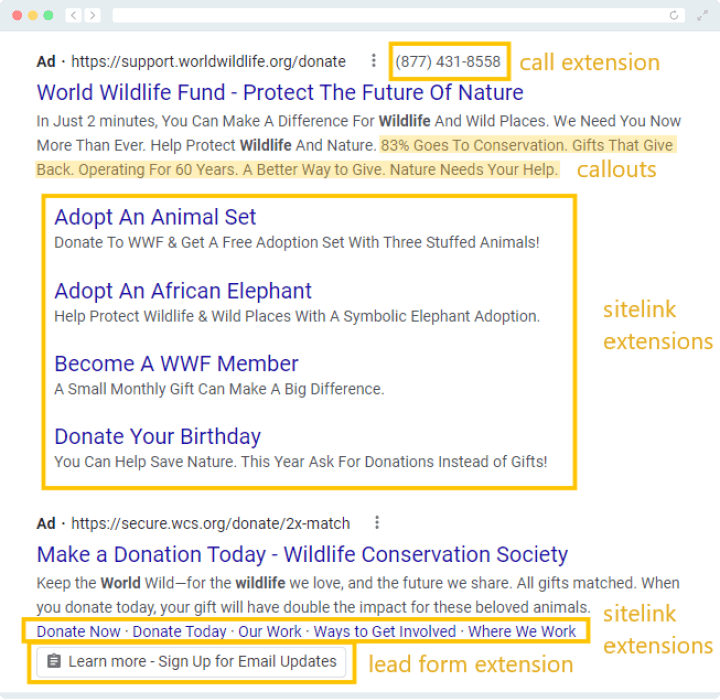
Common ad extensions include:
- Call extensions that show your organization’s phone number and let users click on that number to dial it.
- Callouts, which contain additional text you can use to provide extra context that doesn’t fit in your normal ad copy.
- Sitelink extensions that link to additional pages on your website besides the main page that your ad is for.
- Lead form extensions to link directly to important forms you want internet users to fill out, like an email newsletter signup.
Ad extensions give your ads extra flavor and can make your calls-to-action stand out so that more people click through and learn about or get involved with your cause. Note that Google won’t always display your ad extensions, but will likely do so when your ad is ranking highly. That being said, choose your ad extensions carefully and select those that are most relevant to each ad that you run.
4. Leverage A/B testing.
When you write your Google ads, you may want to test a few versions of the same one to see what strategies are helping you achieve the best results. That’s where A/B testing comes in.
A/B testing involves launching two versions of the same ad with minor differences between them so that you can gauge the ad elements that are working best.
For instance, say you create an ad to promote an event that your organization is planning. You create one version of your ad that calls out your goal to raise $10,000 on the night of the event. The other version of your ad includes words that pull at the emotions, such as “Make a difference” and “Transform a life today.”
To conduct A/B testing, you have two options. You can conduct an informal A/B test by asking members of your team to give you feedback on both ads, explaining what they liked and disliked about both.
Or, you can configure your Google Ads account to rotate between multiple ads for the same keyword. This allows you to see which ad performs the best in front of your real audience, which can then inform your future efforts to create impactful ads.
Your ability to get results from the Google Ad Grant will largely depend on how well your Google ads are written. Use the tips above to optimize your ads, and you’ll soon be able to see more and more conversions on your website. You can do it!
